CodeMode provides a user-friendly coding engine to enable student practice online without worrying about any setup on local computer. Student’s can practice online and write code for the given problem. While our coding engine is best in the class in terms of usability and performance, there are few things to keep in mind when writing code.
Assuming that you as a student have been added on the platform and in the respective classroom, there are few important points to keep in mind when practicing online.
All Questions
There will be no partial marking for MCQ, FIB, and Coding Questions.
Multiple Choice Questions
For MCQ (Multiple choice question), you should select all correct answers if the question has multiple correct answer. This is the only way, you are awarded full marks
Fill In The Blanks Questions
In the “Fill in the blanks” question, you should fill all the gaps given in the question to get full marks. A Fill in the Blanks question may have more than one gaps.
Coding Questions


- In some cases, it will be mentioned to display output on the same line that time you can use the single print() function.
Descriptive Questions
- You can write the answer in the description box or you can create a trace table. Also, you can upload a picture or file of the answer.
- For Flowchart questions, you should use Microsoft Visio. Watch this youtube video to learn to create flowchart diagrams in MS Word.
- Trace Tables can drawn insite the text editor using Table command from menu.
If you still encounter any issue, we encourage you to drop a message in the learners community (our online forum built into the platform) and we will get back to you.
Happy Learning, Happy Practicing!!!